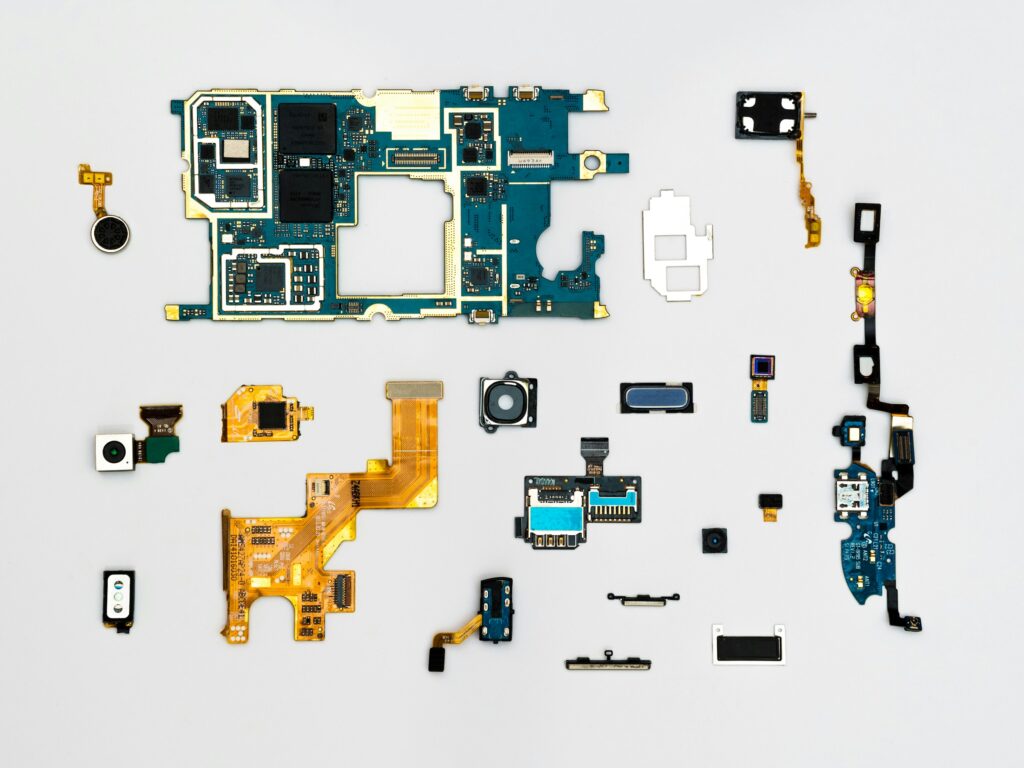5 of the Best Android Apps for Business
In this comprehensive guide, we will delve into the world of Android apps for business, focusing on how to maximise their potential on Motorola devices. From productivity tools to sales apps, we’ll explore the must-haves that can transform your Motorola smartphone into a powerful business companion.


1. Todoist
Purpose: Task and project management.
Features: Create tasks, set deadlines, collaborate with team members and organise projects.
Todoist excels in task and project management, offering a user-friendly platform that allows tasks to be organised into projects for streamlined structuring and prioritisation of work. Its cross-platform accessibility ensures users can flexibly access tasks and projects from various devices, fostering collaboration.
The app promotes effective teamwork through features like task assignment, comments, and project sharing, facilitating communication and maintaining team coherence. With an intuitive interface, Todoist simplifies task navigation and management, contributing to a positive user experience. It supports time management with features like due dates and reminders, crucial for meeting deadlines in time-sensitive projects. Users can enhance focus on critical activities by assigning priority levels and labels to tasks.
Additionally, Todoist integrates seamlessly with third-party tools like Google Calendar and Dropbox, promoting a smooth workflow. The app’s offline functionality is valuable for users working in areas with limited connectivity, allowing them to access and update tasks without an internet connection. Cross-device syncing ensures changes made on one device are reflected across all devices, enhancing collaboration and consistency.

2. Slack
Purpose: Team communication and collaboration.
Features: Real-time messaging, file sharing and integration with other business tools.
Slack stands out as a highly effective mobile app for businesses, offering seamless communication and collaboration on the go. The app’s user-friendly interface and intuitive design make it easy for professionals to stay connected with their teams and access critical information from their mobile devices. Slack’s real-time messaging feature allows for instant communication, enabling quick decision-making and swift responses to important matters. With the mobile app, employees can easily participate in group discussions, share updates and collaborate on projects regardless of their physical location.
One of Slack’s key strengths lies in its cross-functionality across multiple platforms, ensuring that the app seamlessly integrates with various tools and services essential for business operations. This cross-platform compatibility enhances productivity by allowing users to connect Slack with other business applications they rely on daily. For example, Slack integrates with project management tools, file-sharing services and even customer relationship management (CRM) systems. This interconnectedness streamlines workflows, minimises context-switching, and fosters a centralised communication hub, ultimately boosting efficiency and collaboration within the business ecosystem. Slack’s commitment to cross-functionality makes it a versatile and indispensable tool for businesses looking to optimise communication and streamline their daily operations.
3. Xero
Purpose: Accounting and financial management.
Features: Invoicing, expense tracking, bank reconciliation and real-time financial reporting.
Xero stands out as a robust mobile app for businesses, particularly in the realm of accounting and financial management. The mobile app provides users with the flexibility to manage their finances on the go, allowing them to access critical financial data, perform essential accounting tasks and stay on top of their business’s financial health from their mobile devices. This accessibility is especially beneficial for busy entrepreneurs and finance professionals who need to make informed decisions anytime, anywhere.
One of Xero’s key features is its comprehensive suite of accounting tools tailored for mobile use. Users can effortlessly create and send invoices, reconcile bank transactions and manage expenses directly from their smartphones or tablets. The intuitive interface and user-friendly design make financial tasks more manageable, even for those who may not be financial experts. Additionally, Xero’s mobile app provides real-time updates, ensuring that users have the latest financial information at their fingertips. This immediacy is crucial for making timely and informed decisions, contributing to the overall efficiency and financial well-being of the business. In essence, Xero’s mobile app empowers businesses by putting financial control in the palm of their hands, allowing them to navigate complex financial landscapes with ease and confidence.
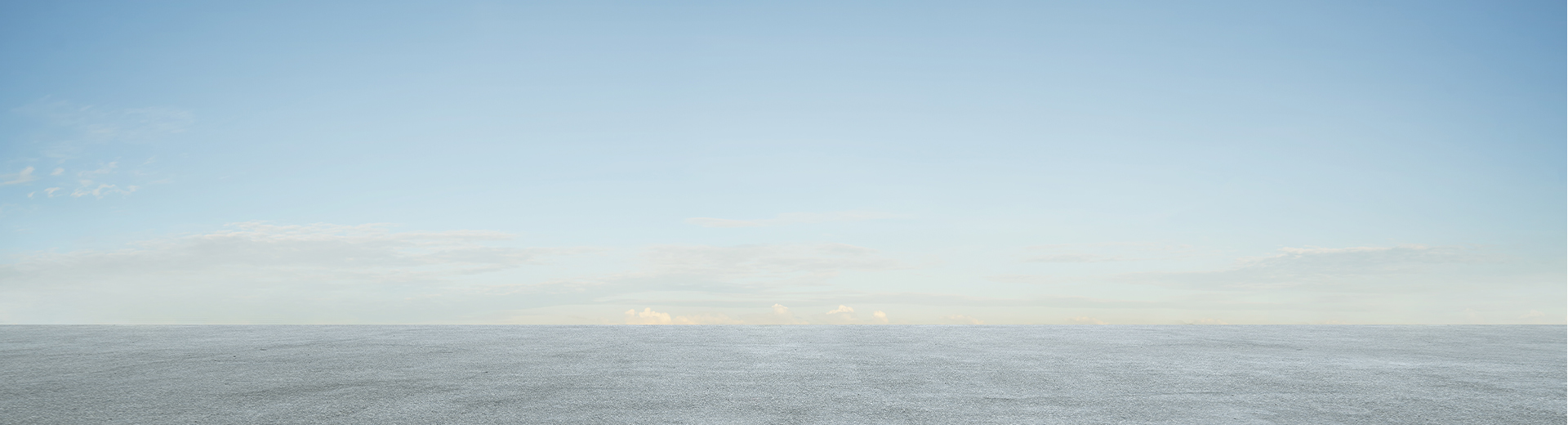
4. Zoom Workplace
Purpose: Communication, employee engagement and productivity solutions.
Features: AI-powered collaboration platform bringing all of Zoom’s essential work tools together in a single platform.
Zoom has emerged as a cornerstone mobile app for businesses, revolutionising the way teams communicate and collaborate, especially in an era marked by remote work and virtual meetings.
Zoom Workplace launched in Q2 of 2024. More than just a rebrand of Zoom One, Zoom Workplace is a cutting-edge platform that empowers companies to scale their operations and optimise their workforce.
Unlike Zoom One, Zoom Workplace is a fully AI-powered workplace solution to help businesses reimagine teamwork and improve productivity. Key features unique to Zoom Workplace include:
Customisation options
Zoom Workplace builds on the flexibility of Zoom One with an even more intuitive experience. There are four colour themes available, and hosts can add customised backgrounds during meetings and make use of the customisable toolbar within the app for ultimate personalisation and efficiency.
The multi-share feature is available via the toolbar and allows multiple users to share whiteboards, notes, documents, and screens simultaneously. The innovative “document collaboration” feature allows users to share documents, control access, and collaborate on them simultaneously within meetings.
Intuitive meetings features
In addition to the new toolbar and multi-share feature, Zoom Meetings users will now have access to a dedicated “Meetings tab.” This tab serves as a centralised hub for meeting agendas, recordings, shared documents, and calendars, enabling collaboration before, during, and after meetings. Outside of set meetings, the “continuous meeting chat” feature means collaboration can continue beyond the event.
Zoom Meetings now offers multi-speaker view with intelligent portrait lighting and dynamic reactions. Users can also enjoy personalised audio isolation for clearer meetings.
Workplace chat and workspace updates
Zoom’s Team Chat now offers tabs for organising assets and channels. The AI companion supports 38 languages and can summarise or compose messages. The left sidebar has been enhanced with filters and sorting options. For hybrid organisations, the Workspaces tab provides tools for reservation, wayfinding, and visitor management. Zoom Rooms includes smart name tasks and integrates with Workvivo for broadcasting updates.
Ask AI companion
Zoom Workplace’s AI companion offers broader functionality than Zoom One. It can analyse phone calls, summarise texts and voicemails, schedule meetings, generate flowcharts, and provide meeting summaries. Zoom’s “Ask” AI solution allows users to interact directly with the bot for various tasks.
5. LastPass
Purpose: Password management for enhanced security.
Features: Securely store and manage passwords, generate strong passwords and access them across devices.
LastPass serves as an invaluable mobile app for businesses by addressing one of the most critical aspects of cybersecurity – password management. In the contemporary digital landscape, where numerous accounts and credentials are part of daily operations, LastPass provides a secure and convenient solution for storing, generating, and managing complex passwords. The mobile app ensures that employees can access their passwords securely across various devices, eliminating the need to memorise or write down sensitive information and reducing the risk of security breaches due to weak or reused passwords.
The app’s user-friendly interface simplifies the process of creating and storing passwords, as well as logging into websites and applications. LastPass employs robust encryption measures, safeguarding sensitive data against potential threats. Additionally, LastPass’s secure password sharing features facilitate efficient collaboration within business teams, allowing authorised individuals to access shared credentials without compromising security. By providing a centralised and encrypted vault for password storage, LastPass contributes to a more secure and organised approach to identity and access management for businesses.
LastPass goes beyond simple password management by offering features such as two-factor authentication, secure note storage, and the ability to audit and analyse the strength and security of passwords. With its commitment to enhancing digital security and streamlining password-related tasks, LastPass stands as a valuable tool for businesses seeking a reliable and comprehensive solution to safeguard their sensitive information in an increasingly interconnected and digitally driven world.

Setting up your Motorola device for business app excellence
Before diving into the world of Android apps for business, it’s crucial to ensure that your Motorola device is optimised for peak performance. Update your device’s software to the latest version, configure security settings and customise your home screen for easy access to your most used applications. Additionally, explore the Motorola-specific features that enhance app functionality, such as Moto Actions and Moto Display.
The new ThinkPhone25 by Motorola is a device specifically designed for business users and professionals. Whilst typical security features such as a built-in fingerprint sensor and face unlock are included, the new device utilises moto ai to detect malware and phishing, meaning users are alerted of suspicious activity before problems arise. Furthermore, ThinkPhone25 guarantees five Android OS upgrades and Security Maintenance Releases into 2029, so businesses will have access to the latest capabilities from Android and future AI innovations from Motorola.
ThinkShield is integrated into the system from the start, offering a comprehensive range of hardware and AI-powered security features to safeguard business data against cybersecurity risks.
Whichever Motorola handset you’re considering using to download Android business apps, remember that customisation and personalisation are key. Tailor your app selection to suit your business preferences and needs, and regularly update your apps and device for optimal performance. Whether you’re boosting productivity, enhancing processes or managing projects, the Android ecosystem offers a diverse range of apps to elevate your business.
Discover more about Motorola for business today.