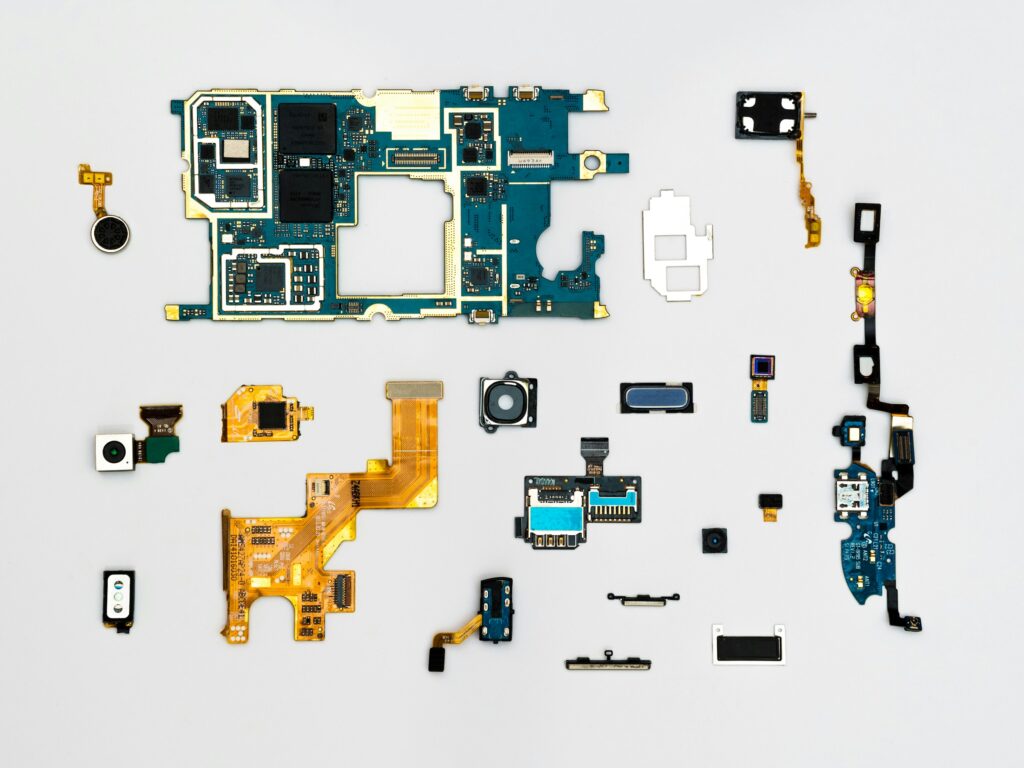How Much Phone Storage Do I Need?


Understanding your phone storage requirements
The first step in determining the ideal phone storage for you is understanding your usage patterns. Are you a photography enthusiast who loves capturing every moment in high resolution? Do you stream music and videos regularly? Are you an app aficionado who always wants the latest applications at their fingertips? By answering these questions, you can gain insights into the amount of storage that aligns with your lifestyle.
Factors that can influence your storage needs include:
Camera usage
For photography enthusiasts, the camera is a primary consideration. High-resolution photos and 4K videos occupy significant space. If you frequently capture memories, opting for higher storage is advisable.
Media consumption
Music, videos and streaming services contribute significantly to storage consumption. If you’re someone who loves offline content or shoots videos frequently, a more substantial storage option might be suitable.
App use
Apps vary in size, with some high-end games requiring several gigabytes of storage. If you’re a gamer or frequently download applications, ample storage is crucial to avoid constant cleanup.
Cloud services
Utilising cloud storage services can alleviate the burden on your phone’s internal storage. However, a reliable internet connection is necessary for seamless access to cloud-stored data.

What are gigabytes when it comes to phone storage?
Typically shown as GB, gigabytes refer to the unity of digital information storage capacity a smartphone has. It’s a measure of how much data can be stored directly on the phone, including apps, photos, videos, music and other files. One gigabyte is equivalent to 1,024 MB (megabytes).
It is not uncommon for the same device to be available in a variety of different storage options, sometimes ranging from 16 GB to 128 GB.

What GB would be best for me?
When you see a phone with, for example, 128 GB or 256 GB of storage, it means the phone has that amount of space available for storing data. Below is a breakdown of what you might store on different storage capacities:
16 GB: Suitable for light users who mainly use their phones for calling, texting and basic apps.
32 GB: Better for those who use some apps, take a moderate amount of photos and videos and have a small music collection.
64 GB: A good choice for average users who take a fair number of photos and videos, install various apps and store a moderate amount of music.
128 GB and above: Suitable for power users who take a lot of photos and videos, download large apps and games and store a significant amount of music and other files.
How much phone storage do media types use?
The amount of storage space consumed by various activities on a smartphone can vary depending on factors such as file size, resolution and compression. We have put together an estimate below:
Photos
A high-quality photo taken with a modern smartphone camera can range from 2 MB to 10 MB or more. The actual size depends on factors like resolution, compression and the capabilities of the camera.
Videos
Video file sizes can vary significantly based on resolution and compression. A minute of HD video might take up around 60 to 100 MB, but 4K videos can consume much more space.
Apps
The size of apps varies widely. Simple apps may be a few megabytes, while more complex ones can be over 1 GB. Updates to apps can also consume additional space.
Music
A typical 3-minute MP3 song might be around 3 to 5 MB. However, higher quality or longer tracks can be larger.
Documents
Text-based documents (like Word or PDF files) are usually small, often ranging from kilobytes to a few megabytes. Whilst some of these file sizes may sound significant, all Motorola Razr 40 and Motorola Razr 40 Ultra smartphones come with 256 GB of storage.

Is GB the same as RAM?
GB (gigabyte) and RAM (Random Access Memory) are related but not the same. GB refers to the storage capacity of the device, while RAM is a type of memory used for running applications and processes.
With a smartphone, GB is used to measure the amount of storage space available to a consumer, for apps, photos, videos and any other form of data. It is the device’s internal storage capacity.
On the other hand, RAM is a type of volatile memory that is used by the device to temporarily store data that is actively being used or processed. RAM allows your device to run multiple applications simultaneously and switch between them quickly. The amount of RAM in a mobile phone affects its multitasking capabilities and overall performance, and is not related to storage.
Motorola’s contribution to phone storage solutions
As we take a closer look at phone storage, it’s important to recognise the contributions made by Motorola in innovative solutions.
Expandable storage
Many Motorola handsets offer expandable storage options through MicroSD cards. This feature allows users to increase their phone’s storage capacity by inserting a MicroSD card into the correct slot and moving data across to it or saving straight to it going forward.
Cloud integration
Users can store photos, videos and other files in the cloud due to Motorola’s integration with different service providers. This not only ensures data security, but also helps free up internal storage.
Storage management tools
Motorola devices often come equipped with intuitive storage management tools. These tools assist users in identifying and removing unnecessary files, optimising storage usage for improved performance.
Choosing the right phone storage for you
The ideal phone storage varies based on individual needs and usage patterns. By understanding your preferences and considering innovative solutions like those offered by Motorola, you can find the perfect balance between storage capacity and functionality. Whether you are a photography enthusiast, a media consumer or an app aficionado, Motorola’s commitment to providing flexible storage options ensures that your smartphone experience remains seamless and tailored to your unique requirements.