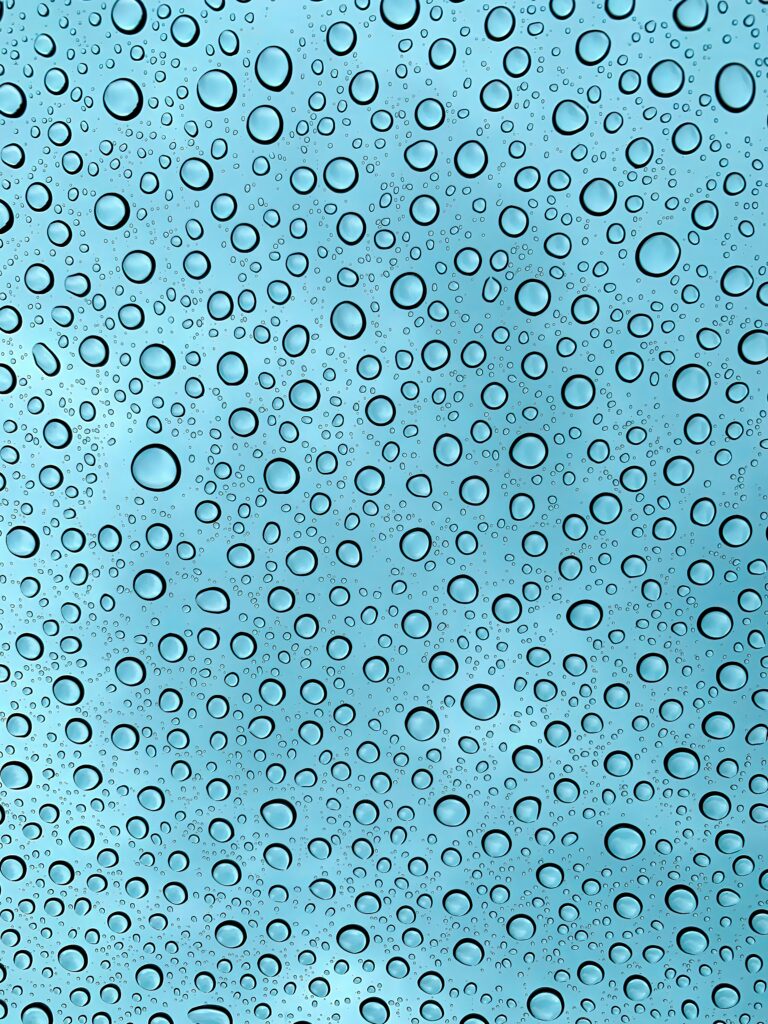How to Avoid the 9 Most Common Smartphone Security Threats


1. Malicious apps
Downloaded a seemingly inoffensive app that suddenly tracks your location? Malicious apps can steal data, bombard you with ads or even lock you out of your device.
Solution: Always download apps from official stores. Read reviews, stick to reputable developers and review whether the permissions requested by the app align with its function. For example, why would a photo editing app need your location? You could go one step further and consider using a mobile security app that scans for malware.
2. Phishing attacks
Deceptive emails or text messages disguised as legitimate sources try to trick you into revealing passwords or clicking malicious links. Smishing (SMS phishing) is on the rise, with cyber criminals going as far as to pose as your bank or your child to obtain card details.
Solution: Be cautious of unsolicited messages, especially those urging immediate action. Always be suspicious of links or attachments and verify website legitimacy by typing the URL directly into your browser, not clicking on links within messages.
If you are at all in doubt, you can contact the entity who claims to be contacting you directly via their official phone number or email address.
3. Public Wi-Fi
Free Wi-Fi can be a double-edged sword. While it’s convenient to stay connected on the go, unsecure public networks leave your data exposed like an open book on a crowded train. Hackers can lurk on these networks, acting like eavesdroppers in a digital conversation. They can potentially steal all sorts of sensitive information you might be sending or receiving, including:
- Credit card details
- Login credentials
- Private messages
Solution: Avoid sensitive activities like online banking or entering passwords on public Wi-Fi. You could also use a Virtual Private Network (VPN) that encrypts your data traffic.
4. Insecure passwords
Imagine using the same key for your house, car and office. If someone stole that key, they could access everything. That’s the risk with reusing passwords. If hackers crack one password, they can potentially unlock all your accounts, stealing data, money or even your identity.
Solution: Use strong, unique passwords for every account. Consider a password manager to generate and store complex passwords securely.
Strong passwords are a mix of uppercase and lowercase letters, numbers and symbols. The longer and more complex, the better. Avoid using personal information like birthdays or pet names, which hackers can easily guess.
You could also enable two-factor authentication (2FA) whenever available as it adds an extra layer of protection.
5. Outdated software
Software updates often include security patches that fix vulnerabilities. Hackers exploit these vulnerabilities to gain access to your device.
Solution: Enable automatic updates for your operating system and apps. Regularly check for updates and install them promptly.

6. Lost or stolen smartphone
A lost or stolen smartphone can be a security catastrophe. Data breaches and identity theft become serious concerns.
Solution: Enable a strong screen lock (fingerprint, PIN or password). Use a service like Find My Device on Android to locate, lock or erase your smartphone remotely.
7. Unsecured Bluetooth connections
Bluetooth is a fantastic technology for connecting wireless headphones, speakers and other devices. However, leaving it turned on all the time can be like leaving your front door unlocked at night.
Leaving Bluetooth on all the time can expose your device to unauthorised connections. This means hackers have an open invitation to steal data or inject malware.
Solution: Turn on Bluetooth only when needed and pair with trusted devices. Disable Bluetooth when not in use.
8. Unnecessary app permissions
Granting an app access to features it doesn’t necessarily need is a security risk.
Solution: Review app permissions carefully before installation. Only grant permissions essential for the app’s function. Revisit permissions for existing apps and revoke unnecessary access.
9. Physical security
Leaving your smartphone unattended creates an opportunity for physical theft or unauthorised access. Smartphones are one of the main items lost via grab-and-go theft, particularly in crowded areas.
Solution: Develop the habit of keeping your smartphone on you at all times. Use a holster clip or a secure pocket to minimise the risk of accidentally leaving it behind or having it on display. If you’re in a city, consider using a phone strap or tether that attaches to your clothing or bag. This discourages snatching and makes it harder for someone to pickpocket you.

Motorola security features
Motorola prioritises user security with a focus on hardware and software integration. Let’s explore some features offered by the iconic motorola razr family and the new motorola edge family:
- ThinkShield for mobile: This multi-layered security solution provides protection from malware, unauthorised access attempts and potential phishing attacks.
- Secure boot: Ensures your phone boots only with authorised software, reducing the risk of unauthorised modifications.
- Fingerprint sensor: Offers a convenient and secure way to unlock your device.
- Face unlock (available on select models): Provides an alternative unlocking method with advanced facial recognition technology.
By leveraging these built-in security features alongside the best practices outlined above, you can significantly enhance the security posture of your Motorola smartphone.
Remember, vigilance is key. By staying informed and adopting these security measures, you can navigate the mobile landscape with confidence, keeping your data and privacy safe.